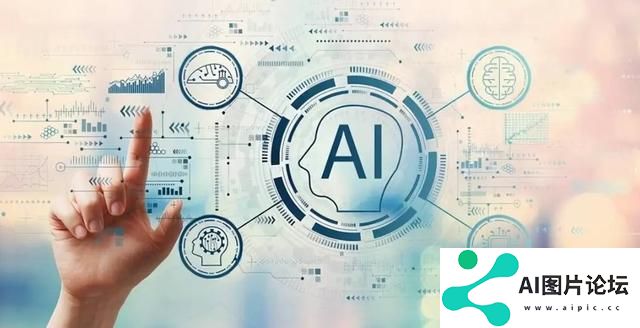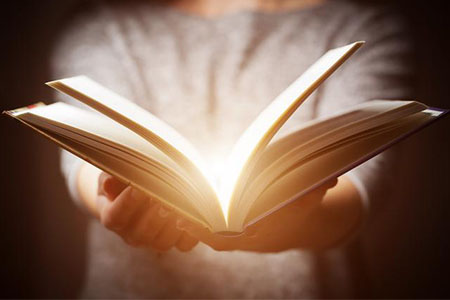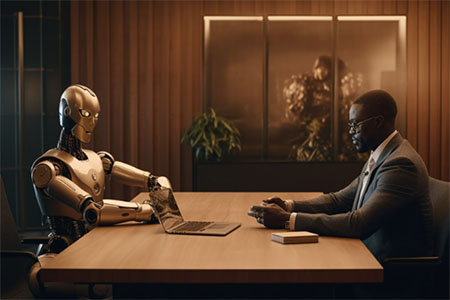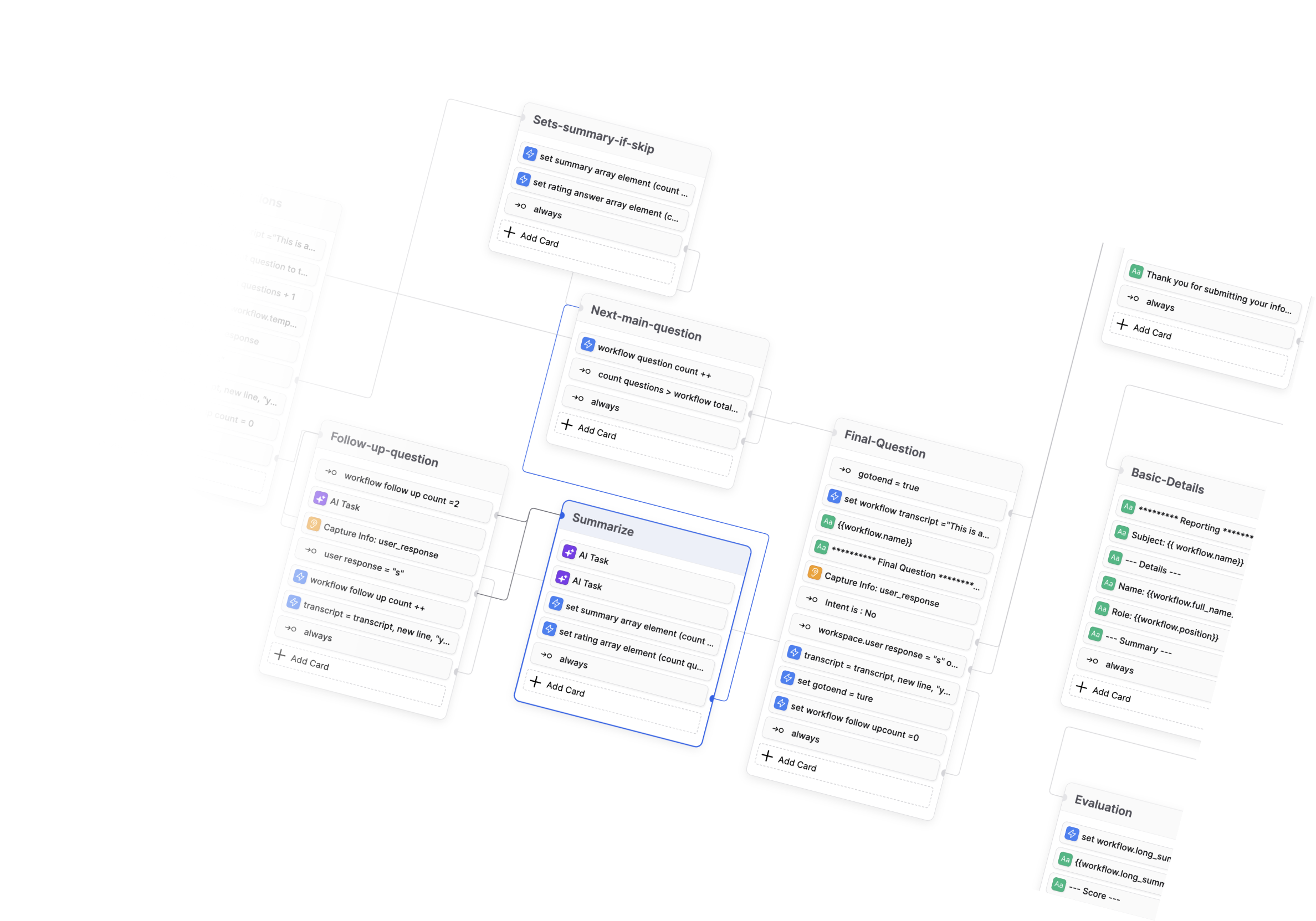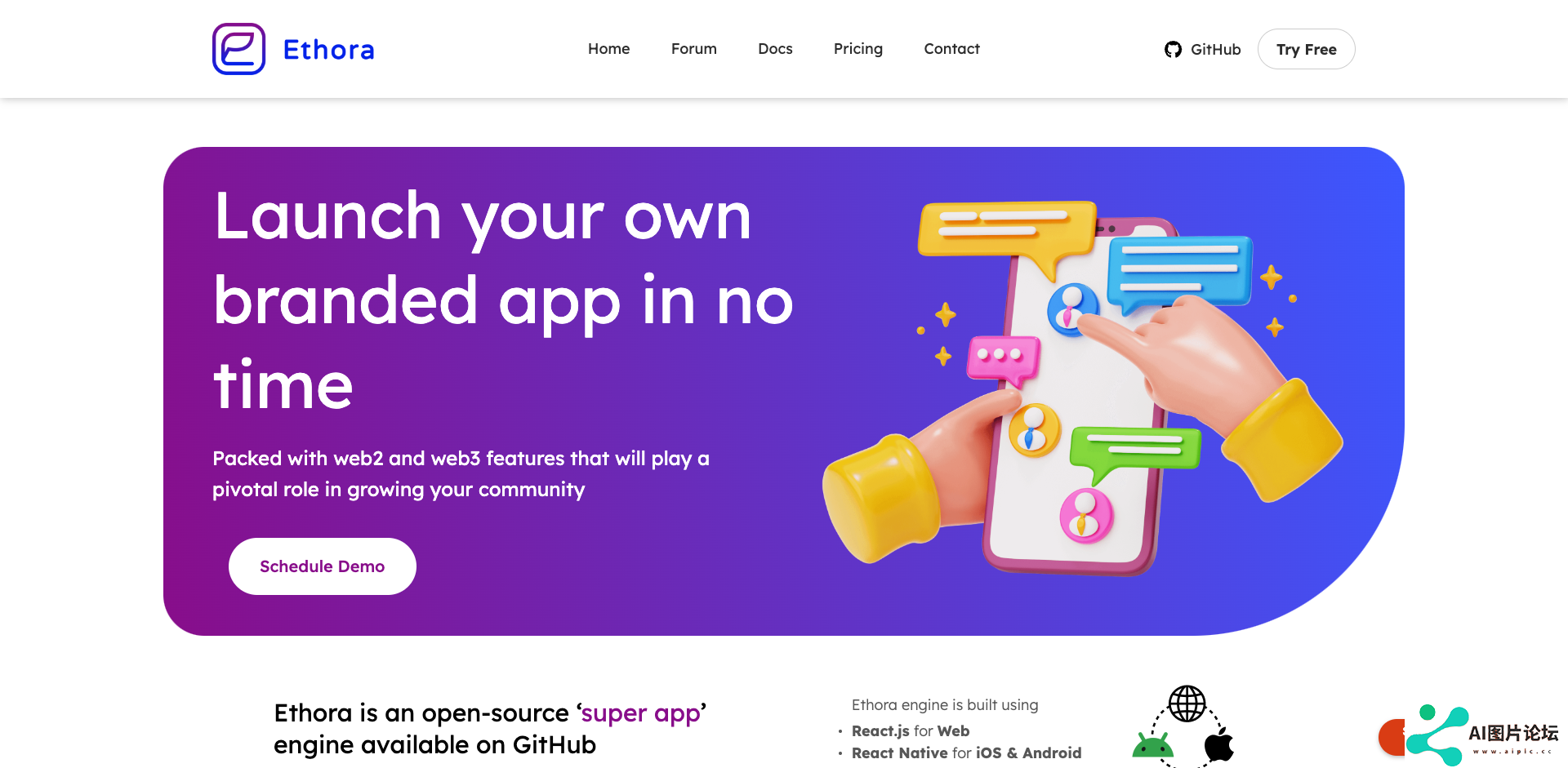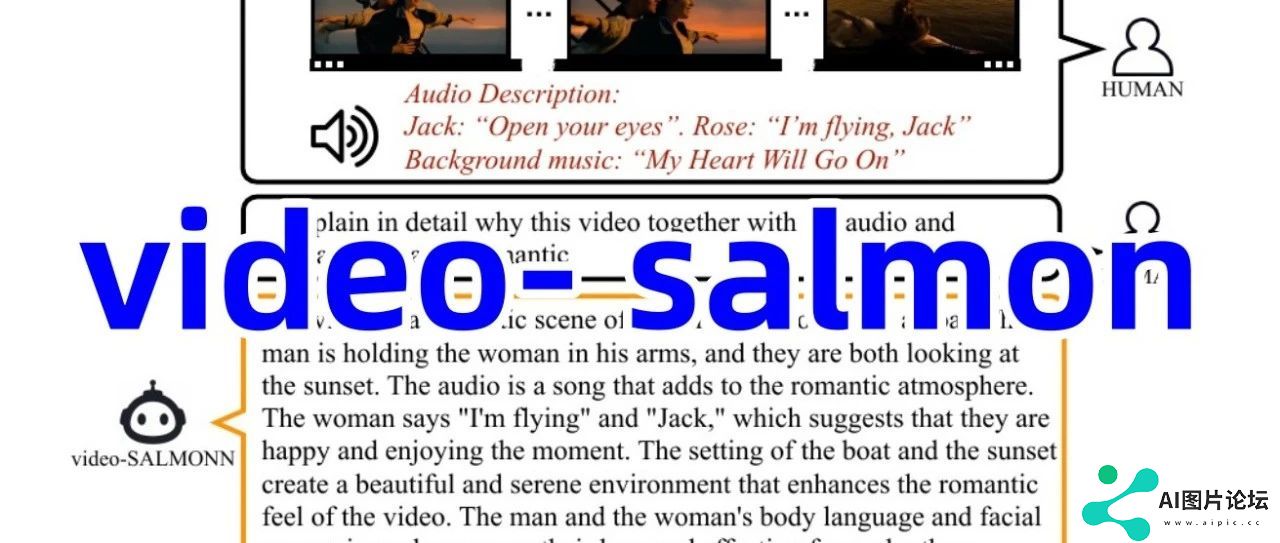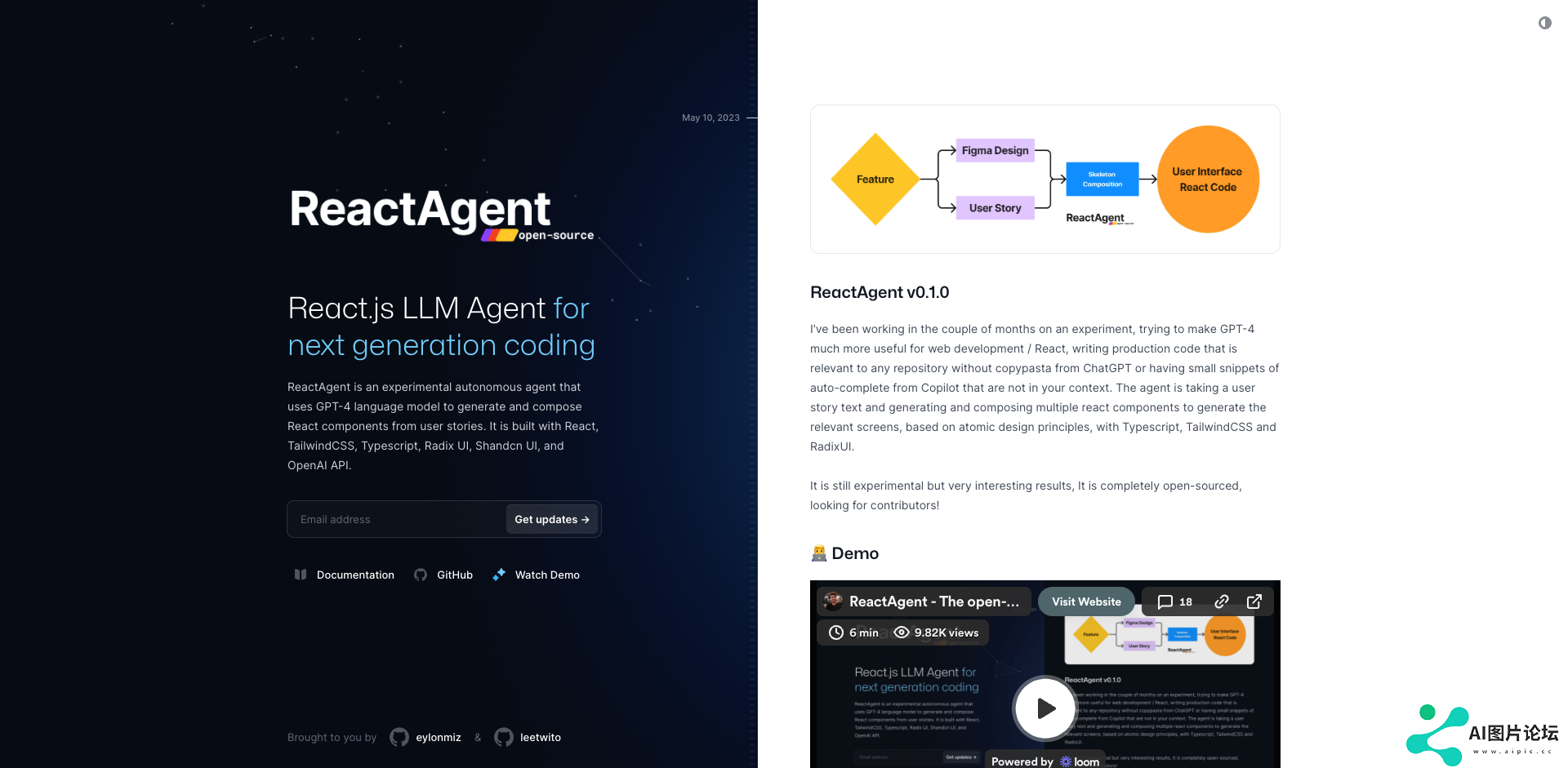Whisper JAX:让你的语音转文字功能速度快70倍!
1374 2024-12-31 00:00:00项目简介
该存储库包含 OpenAI 的 Whisper 模型的优化 JAX代码,主要基于 Hugging Face Transformers Whisper 实现。与 OpenAI的 PyTorch 代码相比,Whisper JAX 的运行速度快了70 倍以上,使其成为可用的最快的 Whisper 运行。
JAX 代码在 CPU、GPU 和 TPU 上兼容,并且可以独立运行或作为推理端点。
安装
Whisper JAX 使用 Python 3.9 和 JAX 版本 0.4.5 进行了测试。安装假定您的设备上已安装最新版本的 JAX 包。您可以使用官方 JAX 安装指南来执行此操作:
https://github.com/google/jax#installation
一旦安装了适当版本的 JAX,就可以通过 pip 安装 Whisper JAX
pip install git+https://github.com/sanchit-gandhi/whisper-jax.git要将 Whisper JAX 包更新到最新版本,只需运行:
pip install --upgrade --no-deps --force-reinstall git+https://github.com/sanchit-gandhi/whisper-jax.git管道使用
运行 Whisper JAX 的推荐方式是通过FlaxWhisperPipline抽象类。此类处理所有必要的预处理和后处理,并包装生成方法以实现跨加速器设备的数据并行性。
Whisper JAX 利用 JAX 的pmap功能实现跨 GPU/TPU 设备的数据并行性。该函数在第一次调用时进行即时 (JIT)编译。此后,该函数将被缓存,使其能够以超快的速度运行:
from whisper_jax import FlaxWhisperPipline# instantiate pipelinepipeline = FlaxWhisperPipline("openai/whisper-large-v2")# JIT compile the forward call - slow, but we only do oncetext = pipeline("audio.mp3")# used cached function thereafter - super fast!!text = pipeline("audio.mp3")半精度
通过在实例化管道时传递 dtype 参数,可以以半精度运行模型计算。通过以半精度存储中间张量,这将大大加快计算速度。模型权重的精度没有变化。
对于大多数 GPU,dtype 应设置为jnp.float16. 对于 A100 GPU 或 TPU,dtype 应设置为jnp.bfloat16:
from whisper_jax import FlaxWhisperPiplineimport jax.numpy as jnp# instantiate pipeline in bfloat16pipeline = FlaxWhisperPipline("openai/whisper-large-v2", dtype=jnp.bfloat16)批处理
Whisper JAX 还提供跨加速器设备批量处理单个音频输入的选项。音频首先被分成 30 秒的片段,然后将片段分派到模型进行并行转录。所得到的转录在边界处缝合在一起以给出单个、统一的转录。实际上,如果选择的批处理大小足够大,则与顺序转录音频样本相比,批处理提供了 10 倍的加速,并且 WER 1的损失不到 1%。
要启用批处理,请batch_size在实例化管道时传递参数:
from whisper_jax import FlaxWhisperPipline# instantiate pipeline with batchingpipeline = FlaxWhisperPipline("openai/whisper-large-v2", batch_size=16)任务
默认情况下,管道以所说的语言转录音频文件。对于语音翻译,请将参数设置 task为"translate":
# translatetext = pipeline("audio.mp3", task="translate")时间戳
FlaxWhisperPipline还支持时间戳预测。请注意,启用时间戳将需要对前向调用进行第二次 JIT 编译,包括时间戳输出:
# transcribe and return timestampsoutputs = pipeline("audio.mp3", task="transcribe", return_timestamps=True)text = outputs["text"] # transcriptionchunks = outputs["chunks"] # transcription + timestamps高级用法
更高级的用户可能希望探索不同的并行化技术。Whisper JAX 代码构建在T5x 代码库之上,这意味着它可以使用 T5x 分区约定的模型、激活和数据并行性来运行。要使用 T5x 分区,必须定义逻辑轴规则和模型分区数量。更多详细信息,用户可参考官方T5x分区指南:https://github.com/google-research/t5x/blob/main/docs/usage/partitioning.md
基准测试
我们将 Whisper JAX 与官方OpenAI 实现和
热门资讯
-
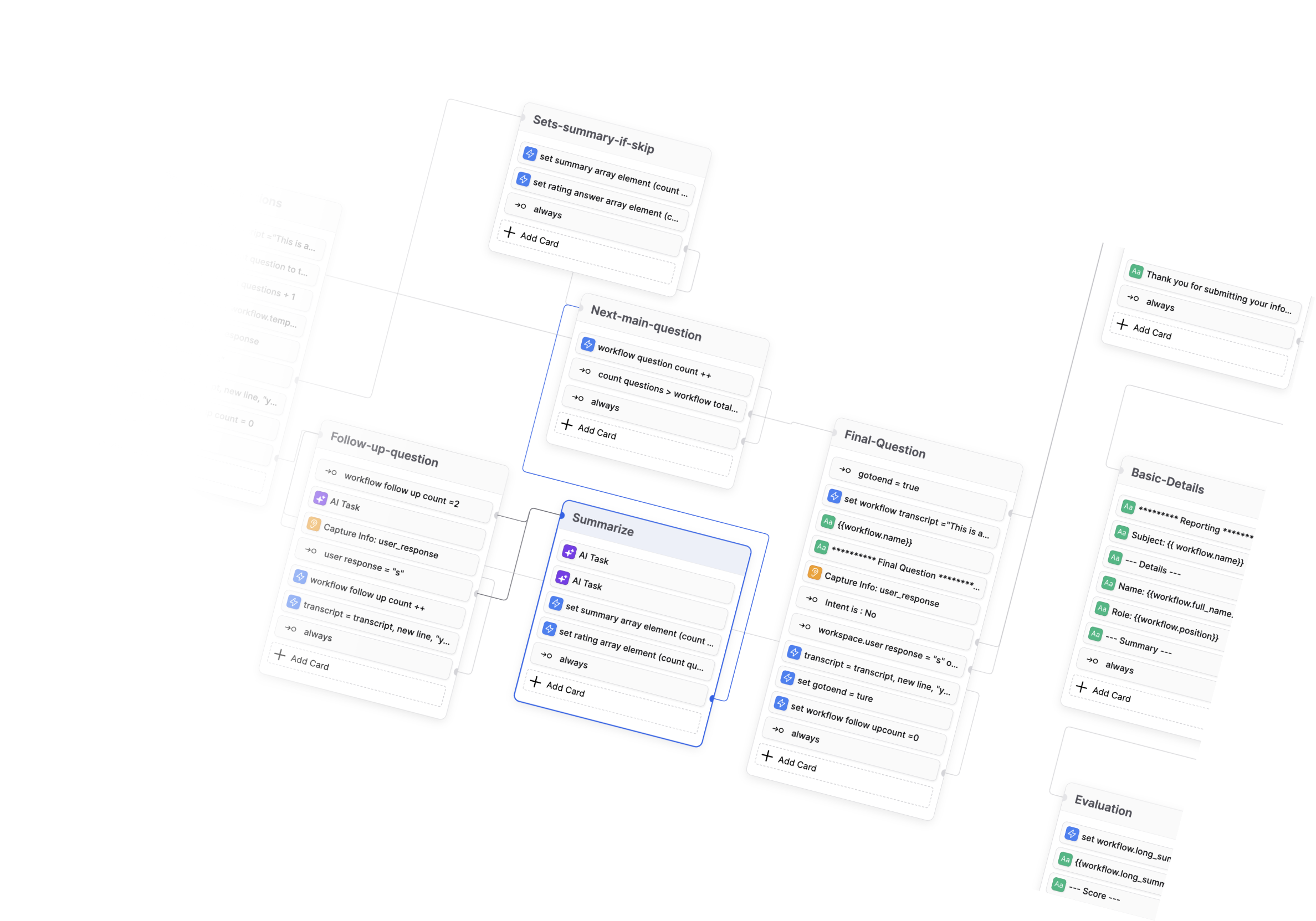
- Botpress学习资料汇总 - 开源对话式AI平台
- 808 2024-12-16 16:31:42
-

- BibiGPT-v1: 革命性的AI音视频内容一键总结工具
- 1728 2024-12-19 05:49:31
-
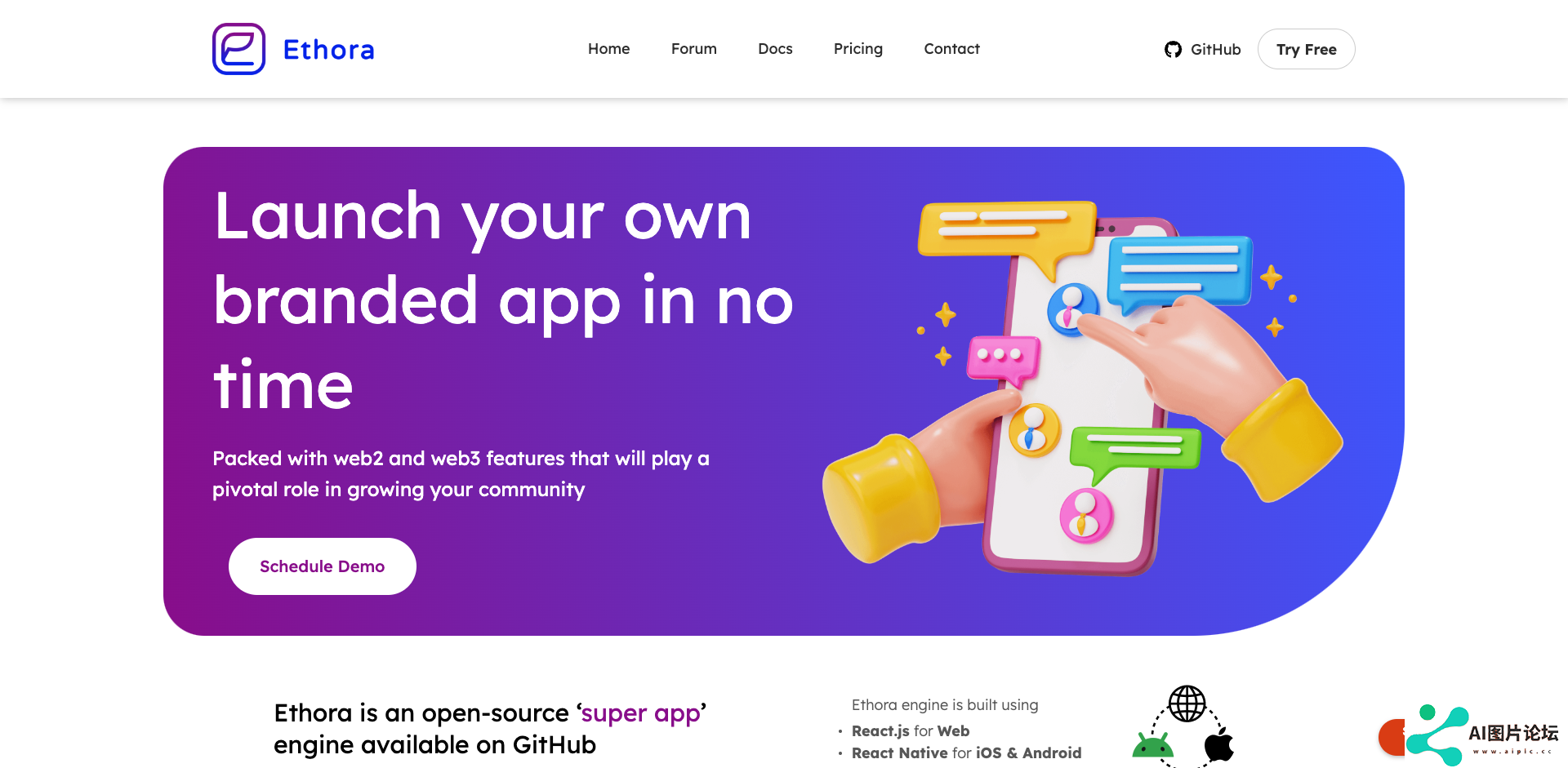
- Ethora: 开源 Web3 社交平台引擎
- 1609 2025-01-06 17:56:26
-

- DouZero: 基于自我对弈深度强化学习的斗地主AI系统
- 1801 2024-12-19 02:10:32
-

- 开源数据工程项目精选:打造现代数据基础架构
- 574 2025-01-06 16:16:54
-
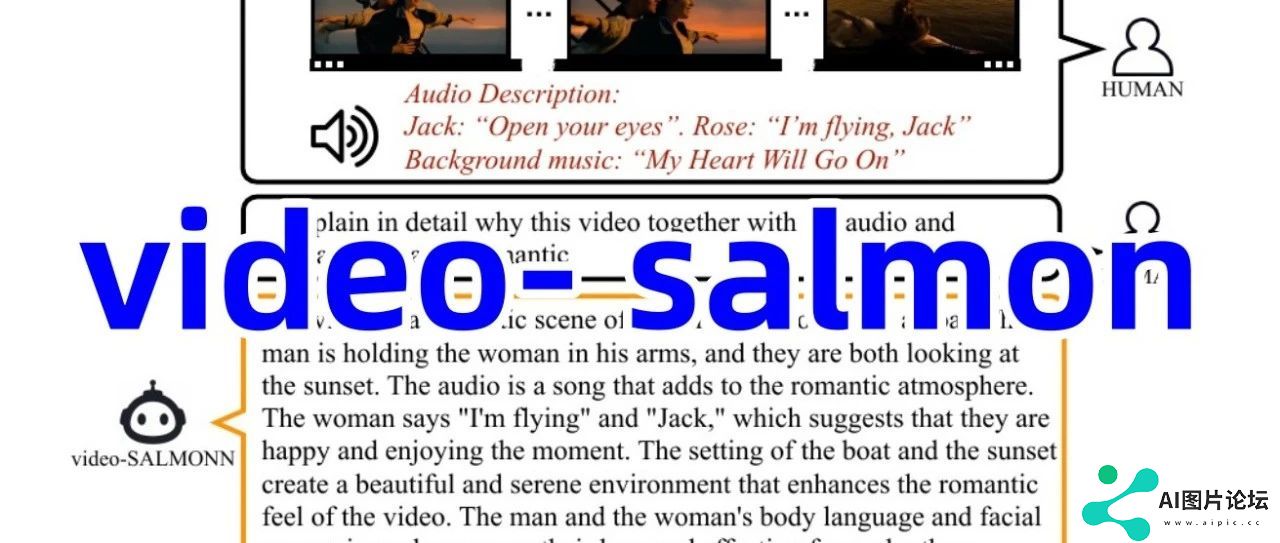
- AI也能刷短视频了?!清华大学最新发布短视频理解模型,含图像文本音频多模态理解
- 1982 2024-12-31 16:07:01
-

- Diffree:最新模型实现文字指令修改图片!!这下修图变得更简单了
- 1511 2024-12-31 16:27:01
-

- 北大团队最新发布全景3D技术!只需一张图片和一段话就能生成全景3D场景
- 840 2024-12-31 16:46:55
-
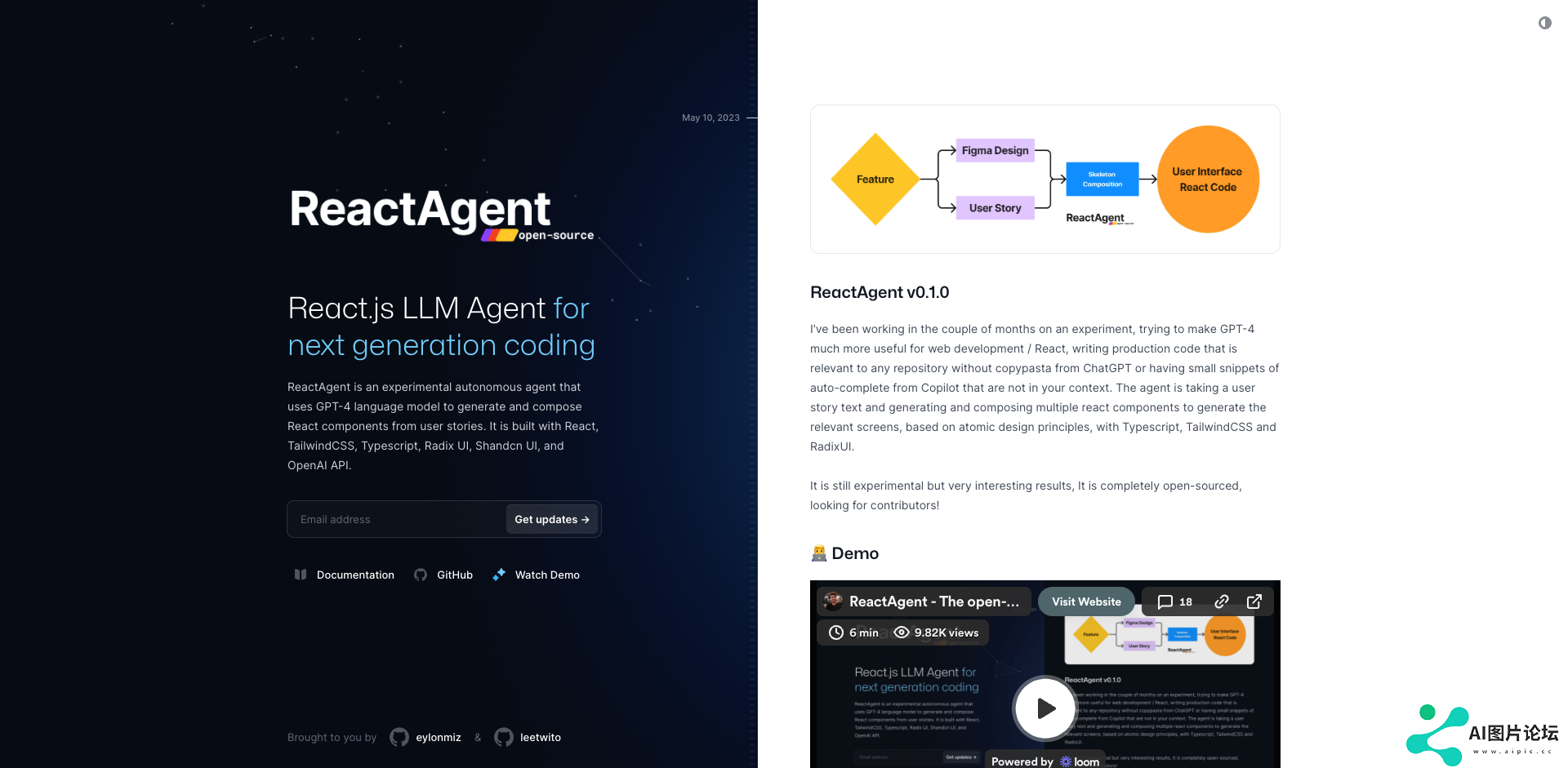
- React Agent 学习资料汇总 - 开源 React.js 自主 LLM 代理
- 716 2025-01-03 17:08:43
-

- Mojo编程语言学习资料汇总 - 兼具Python语法和系统级性能的AI编程语言
- 1901 2025-01-06 14:37:19
相关常用工具
查看更多- 1 cheetah 1363
- 2 SUPIR 1867
- 3 Conference-Acceptance-Rate 695
- 4 DouZero 1592
- 5 GodMode 1156
- 6 MeloTTS 478
- 7 codefuse 1429
- 8 腾讯云 AI 代码助手 1425
- 9 CodeGeeX 1525